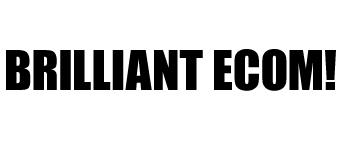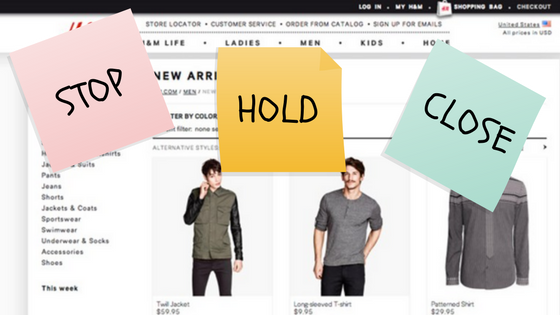
STOP-HOLD-CLOSE on the Virtual Shelf
A shopper wants to buy a product in your category. She is on the retailer’s site, browsing the products that are listed. She looks at your product, pauses… then moves to a different product.
Bummer. You lost the sale.
This story should have been different. She should have paused on your product, been compelled by what she read, and immediately placed the product in her basket. Here’s what you can do.
Attention Brand Managers: Respect the Virtual Shelf
In the online space, where a shopper is not subject to the same time-constraints as they are in a physical store, it is even more crucial for brands to present products in a compelling way.
The key issue is that brand managers are not applying the same principles to the virtual shelf that they apply to package design and presentation on the physical shelf. And because of this, brand managers are allowing shoppers to leave their product page without purchasing. Think of it this way: your potential customer has breezed right past your product, and is effectively walking further down the virtual aisle to learn about and potentially be sold a different product.
There’s a the problem: brand managers are not designing product pages to STOP, HOLD, and CLOSE.
STOP, HOLD, and CLOSE is a useful framework that will help your brand captivate shoppers on the virtual shelf. Now let’s dive into each facet of this framework.
STOP
STOP is all about how effectively a brand catches someone’s attention as they are shopping, and breaking through the clutter. In the physical space, package color, shape, bold claims, and visuals help “stop” the customer from continuing down the aisle.
In the virtual space, many retailers try to standardize how products are shown, so it is incredibly important to maximize your presence. The two key ways of doing this while someone is browsing are focusing on providing a quality photo and writing a strong headline.
STOP Tips
- The headline copy should include the 2-3 key pieces of information a shopper is looking for.
- The picture should maximize the size of the space, be bold, and look great.
- If your package is typically cluttered with information, or looks wrinkly, you should be making a less cluttered or flat mock-up that will look great in a digital image.
- Make sure your product photo represents the latest package design. No exceptions!
HOLD
HOLD the shopper’s attention as they click to learn more about your product. In the physical store shelf, this is when a shopper picks up your package and begins assessing whether it will meet her needs. The goal is to make sure you communicate that it will meet her top of mind need, and maybe some needs she didn’t know she had!
In the virtual space, you have the greatest opportunity to assure that the information presented screams “I am right for you!” Both the “sell copy” and the “technical description” are a critical part of the decision. The photos allow a consumer not only to understand the details of the product, but also envision what the product may look like in use.
HOLD Tips
- The initial “sell” copy should be written by an excellent copywriter. It should be emotional and reinforce the ability of the product to meet the key need.
- In the technical description, include all product information needed for the customer to make an informed decision.
- Include information to help them understand how this compares to other versions of the product in the lineup.
- Browse through common questions received by customer service; include these in the product information.
- Do not skimp on the photos. Provide photos from all possible angles.
- If a product has different colors, all should be shown in the photos.
- Show the product in use, across a number of situations. Psychologically, it helps the shopper envision the next stage of the process.
CLOSE
The final thing you must do is CLOSE the sale with the shopper. In the physical space, this is the stage in which the shopper actually places the product in her basket. She is convinced that this will meet her needs better than the other products on the shelf.
In the virtual space, this is a clear reinforcement that the product is going to deliver the critical benefit. A brand must bring this to life in the sell copy of the product.
However, the key claims that brands have spent tens or hundreds of dollars on in testing, are often left off of online product pages! For some reason, many brands think soft-selling is OK for online and that it takes less to close. But closing with impact is always key, no matter what medium.
CLOSE Tips
- Include the most impactful product benefit claim in the headline or immediately afterwards in the product description.
- Try to use competitive claims whenever possible.
- Try to include a sense of urgency in the writing to accelerate them putting it in the basket.
- Provide subtle cues that they are “doing the right thing” by making this purchase decision.
Stay Accountable
A brand has more opportunity online to close online than ever. Brands must take full use of the opportunity and use all resources at their disposable to STOP-HOLD-CLOSE effectively. Brands should be conducting a STOP-HOLD- CLOSE audit on a quarterly basis. This should include members of a brand’s team carefully reviewing the product presentation on various sites, and reporting back to the brand director. A scorecard should be used to rate how each product is meeting STOP-HOLD- CLOSE criteria, with specific issues highlighted that need to be resolved.
Key Takeaways
-
- Brand managers are not applying the same principles to the virtual shelf that they apply to package design and presentation on the physical shelf.
- STOP-HOLD-CLOSE is a useful framework that will help your brand captivate shoppers on the virtual shelf.
- STOP is all about how effectively a brand catches someone’s attention as they are shopping. Use headline copy that delivers 2-3 key pieces of information. The main picture should render the product boldly and clearly.
- HOLD the shopper’s attention as they click to learn more about your product. Provide photos from all possible angles, in all possible colors, and demonstrate how it can be used. The copy should be both emotionally engaging and informational.
- CLOSE and convince the shopper to put the item in their basket. Include the most impactful product benefit claim in the headline or immediately afterwards in the product description. Convey a sense of urgency.
- Stay Accountable by holding quarterly STOP-HOLD-CLOSE audits. Use scorecards to rate your product’s virtual presentation.

Keith Johnson
Keith Johnson is a corporate strategist and innovation expert. Keith spent the first half of his career with Procter & Gamble in the US, Europe, and Asia, with a focus on growing brands through technical and commercial innovation. Most recently with Catalina Marketing, Keith worked to innovate shopper marketing for top consumer product companies through digital promotions and advertising. A serial entrepreneur, he founded and grew a breakthrough ecommerce company and launched a digital marketplace startup. Keith serves as an alumni leader for the University of Chicago Booth School of Business.
Today, Keith is the Founder & Principal of Brilliant Ecom!. Brilliant Ecom! helps brands understand what is happening in their category online, set a solid e-commerce strategy, and provide infrastructure to handle the most critical yet manpower-intensive elements to drive sales.